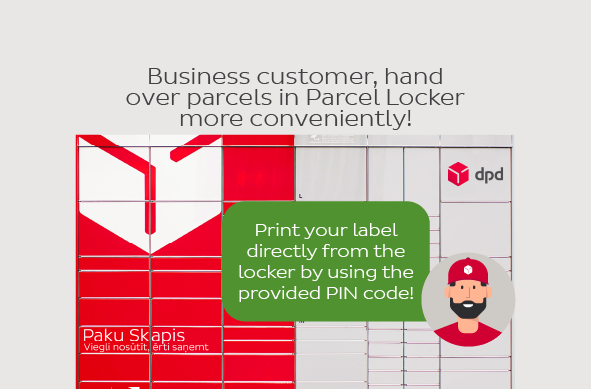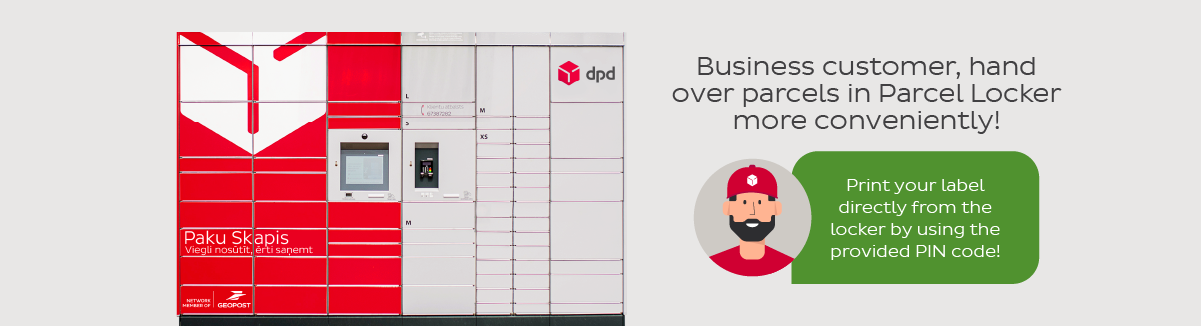To log in to an existing account, click "Log in" and enter your account details - email and password. If you are not a registered user, click "Create Account".
You can also send a parcel if you do not have a printer. If you will drop off the parcel at the Parcel Locker, you will be able to print the label in the Parcel Locker by entering the PIN code received in the e-mail. If you will order parcel pick-up by a courier, when creating the shipment you will be able to choose the option that the label will be with the courier (picking up the shipment will be available from the next working day).
Multiple parcels may be placed in one compartment of the Parcel Locker by scanning the parcel label for each parcel separately.
Parcels can be sent to all Baltic countries - Latvia, Lithuania and Estonia, as well as to several European countries - Poland, Belgium, Denmark, Luxembourg, the Netherlands, Finland, Germany, Sweden, the Czech Republic, France, Hungary, Portugal, Spain, Ireland.
If the total weight of the Shipment exceeds 31.5 kg, or the Total Length exceeds 3 meters, the loading of the shipment is provided by the Sender.